Step-by-step guide to using the headset

Hi, I am Addy. We are excited that you are joining us on an adventure into the virtual world, where you will enjoy yourself while improving your hand movement, balance, strength and memory.
Follow this guide and you will be up and running in no time. Start with the "Your new headset" video. Thank you!



1. Your new headset

What you will learn.
-
How to wear the headset
-
How to turn it on
-
How to charge it

Video 1 - Daish Malani - Founder of Add-Life will show you the basics

2. Creating a boundary

What you will learn.
-
How to setup or confirm your boundary
-
Using touch & pinch menus


VIDEO 2 - Setting up a safe play area

3. Headset Menu


What you will learn.
-
How to use the pinch menu to open the quick menu
-
Setting up wifi (important for updates)
VIDEO 3 - How to update Wi-Fi and other settings


4. Learn about the VR

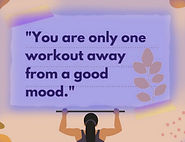
In 2025 we now have a new system - The "Circuit Menu" and personalised menu, to save you time and make life so much easier.
The system now analyses you profile and then gives you the perfect dose of exercise and fun.
We now provide you with 3,4, 5 or even more exercises from multiple categories, and our library has become too large to choose one by one. These videos can still inform you of the technique
4.1 How to start an Activity
Using the same technique, you choose your relaxation environment - being calm makes it so much more fun and easy to stay active.
4.2 How to start a Relaxation Environment


5. Mobility Assessment

Mobility assessment now has 6 variations.
In 7 minutes you can measure your full upper body and each of the body areas separated.
Reach - Neck - Hand - Wrist
and in various ways
Touch the Mobility assessment button to begin your mobility assessment.
How to start a Mobility Assessment
Being able to get a snapshot of mobility makes is easier to understand the fastest way to recovery .
This simple technique gives you peace of mind and markers of independence.
